The Extra Libraries toolbar has been available since before it was even AutoCAD Electrical and those three Icon Menus continue to be available with the introduction of the Ribbon.
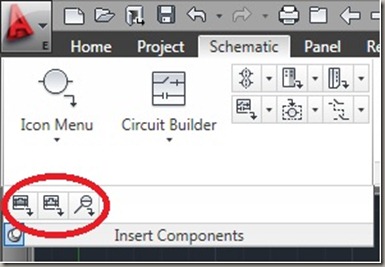
There is a fairly substantial set of symbols already available for all three. For symbols not provided, you can still create your own using the same Symbol Builder tool you are familiar with for Electrical symbols. Everything works like it does on the Electrical side, only you are dealing with Pipes/Tubing instead of Wires. You can even tie the Tags to the Electrical components using the WDTYPE and the WDTAGALT attributes. Check out the Extra Library Demo project for some examples of what is available.
Wow, all this in a tool you already have.
Have a great week everyone!
By default the WDTYPE must carry one of these as a default value. HY, PN, PI, 1-.
ReplyDeleteThese values are what tell Electrical this is a hydraulic (HY) symbol.
Thanks! I have also found some helpful P&ID Diagram Examples that are very easy to use through Lucidchart! Give it a try!
ReplyDelete