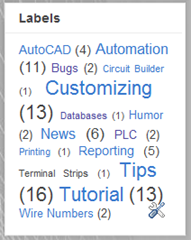To take advantage of many of the features of AutoCAD Electrical you MUST be using project files. What are a few of these "features"? Well, any drawing to drawing relationships such as, source and destination arrows, parent-child relationships, and the Automatic Title Block Update cannot function without a project file. Basically anything that involves multiple drawings interacting together.
To take advantage of many of the features of AutoCAD Electrical you MUST be using project files. What are a few of these "features"? Well, any drawing to drawing relationships such as, source and destination arrows, parent-child relationships, and the Automatic Title Block Update cannot function without a project file. Basically anything that involves multiple drawings interacting together.
The project file is simply a text file that uses a .wdp extension.  The name of the file is the actual project name. This text file stores the project properties, project descriptions, drawing descriptions, as well as a list of its drawings and their locations.
The name of the file is the actual project name. This text file stores the project properties, project descriptions, drawing descriptions, as well as a list of its drawings and their locations.
In release 2013 the project file also stores the subfolders created under the project.

The project file is typically stored in the same folder as the project drawings.  However it is not necessary for all drawings to live inside this folder. If a drawing doesn't live inside the project folder, the project file will store the relative path from the project file to the drawing.
However it is not necessary for all drawings to live inside this folder. If a drawing doesn't live inside the project folder, the project file will store the relative path from the project file to the drawing.

The name of the file is the actual project name. This text file stores the project properties, project descriptions, drawing descriptions, as well as a list of its drawings and their locations.