 Over the weekend I ran into a case where I had several thousand DWG files that were older than AutoCAD Release 14. Vault would not rename them because of this. Inventor’s Task Scheduler wouldn’t migrate them for some reason either. After a few other attempts to migrate, I was running out of options. Then I noticed AutoCAD Electrical on one of the workstations! I checked all of the files out to that workstation, and then used the Modify Symbol Library utility to basically do nothing more than save each DWG.
Over the weekend I ran into a case where I had several thousand DWG files that were older than AutoCAD Release 14. Vault would not rename them because of this. Inventor’s Task Scheduler wouldn’t migrate them for some reason either. After a few other attempts to migrate, I was running out of options. Then I noticed AutoCAD Electrical on one of the workstations! I checked all of the files out to that workstation, and then used the Modify Symbol Library utility to basically do nothing more than save each DWG.
The Start button remains greyed out even after checking the “Do a SAVE even if no change” box. The dialog wants some actual work. So I had it Zoom Extents on each drawing and that satisfied the dialog. This ran extremely fast! Much faster that Inventor’s Task Scheduler would have. We ran through several thousand DWG’s in under 30 minutes! Of course this workstation is running on SSD’s but still…
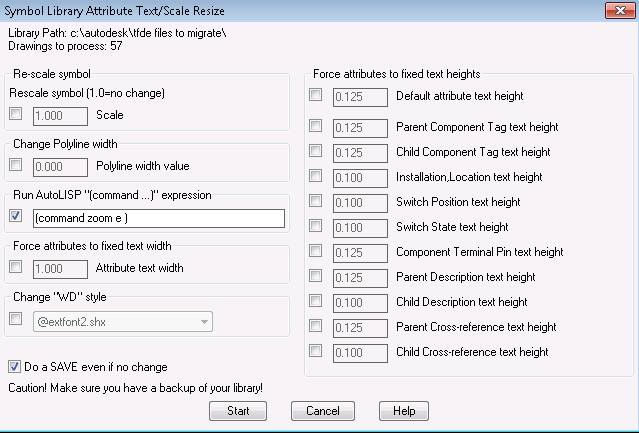

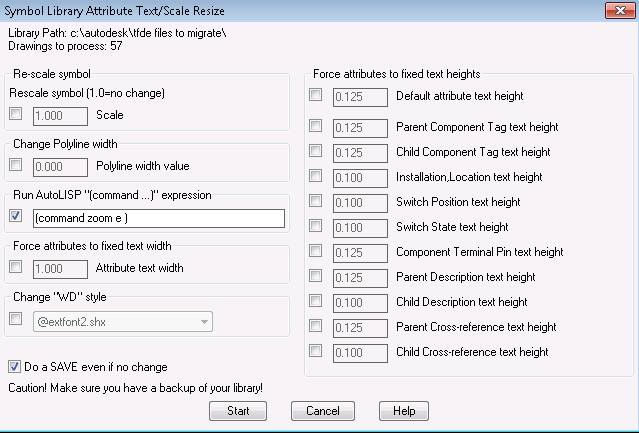
Did you try this also with DWG Trueview?
ReplyDeleteI have... When I posted this I was working on a workstation that did not have DWG Trueview. I have actually already posted this same thing using Trueview... http://myacade.blogspot.com/2012/06/mass-dwg-save-as-back-to-older-release.html
DeleteThanks for the comment. Like anything else in AutoCAD there are 5 ways to do the same thing. DWG Trueview is faster by the way.