I fought with this in my last class and now ran into a support case with the same issue. What's the problem? 2013 seems to lock up anytime the Project Wide or Surfer dialogs open. The Ribbon grays out and nothing seems to work... until you press Esc. Then everything seems fine again.
The problem is the Project Wide "Select Drawings" and Surfer dialog were at some point moved to a second screen.
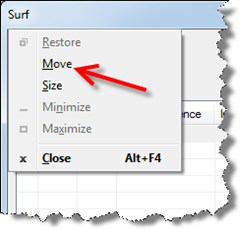
Press and release Alt then the down arrow followed by M and then the down arrow again. This will stick the dialog to your mouse. Move the dialog back onto the primary screen. It will stay there.



Even better, use the "Window" key and the left or right arrows to move the screen to the other monitor. Might have to press the arrow keys a couple times.
ReplyDeleteOnce again thanks for the cool Windows hotkey. It seem to work on most all dialogs.
DeleteThis is a new one for me. I can no longer test it since I installed SP1 and that fixed the problem. However the next time I lose a dialog I'll try this. You may have offered me a much easier solution when helping others.
ReplyDeleteMany thanks,
Great tips,, let me try it :)
ReplyDeleteAutoCAD Tutorial