This question keeps coming up. A user closes a project folder and then next time Electrical is opened the project is back again! Argh!

More than likely this is caused by the users closing ALL drawings before closing the projects. With no drawing open there is no command line. With no command line the script cannot run to update the lastproj.fil file. Only close projects with a drawing active and this problem goes away. If you are still have issues, check to make sure you have write access to lastproj.fil.
All about lastproj.fil
It's located here \Users\(username)\AppData\Roaming\Autodesk\AutoCAD
Electrical (version)\(release)\(country code)\Support\User\ Note: AppData is a hidden folder.
What does it do?
This file controls what projects are listed in the Project Manger and it also keeps a running list of all recently opened projects. This recent list is nice because eliminates the need to constantly browse folder structures for recent projects. The latest projects are always listed at the top of the recent list.
It looks like this...
How does it work?
Each line in the text file shows the information for one project. The last number in the line tells Electrical how and where that project should show up.
2 =Active, 1 =listed in Project Manager, "0"= not listed in Project Manger but available in the Recent Projects dialog box.
This file can be modified using Notepad, or with scripts, giving you complete control over what projects are shown, active and in the recent list.


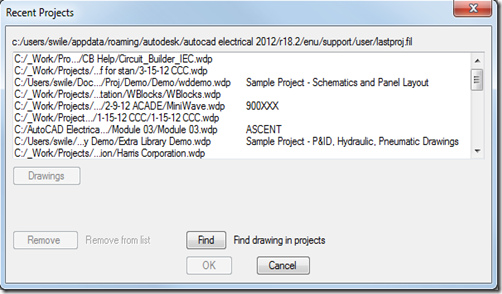

Good info but I would like to know why it is dropping projects from my list. Once I get over 30 in the project manager it drops random projects from my list? When I open the lastproj.fil with a text editor the is a max. of 30 entries? Is there a way to expand this?
ReplyDeleteI did some testing with this and it seems it keeps the LAST 30 ACTIVE projects. If you run over 30 it dumps any projects that are listed in the Project Manager but were not part of that past 30. So it seems your right with the number 30. Where do we raise that number? I'm looking into it... I'll post a new comment or an entire new post once I know more.
ReplyDeleteThanks for looking into this issue. I will keep checking for your update.
Delete